What do I need to make this happen?
Please read the below of what you need to do first to make the schedules usable.
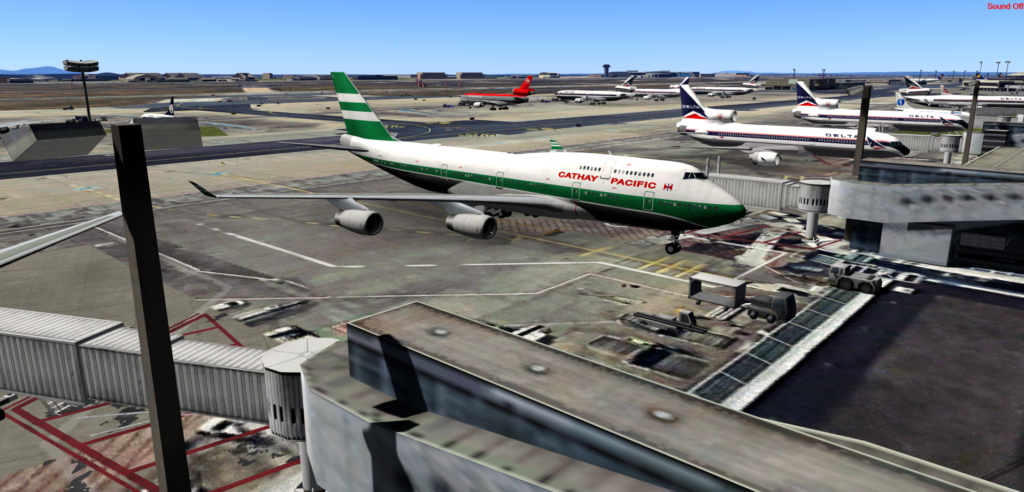
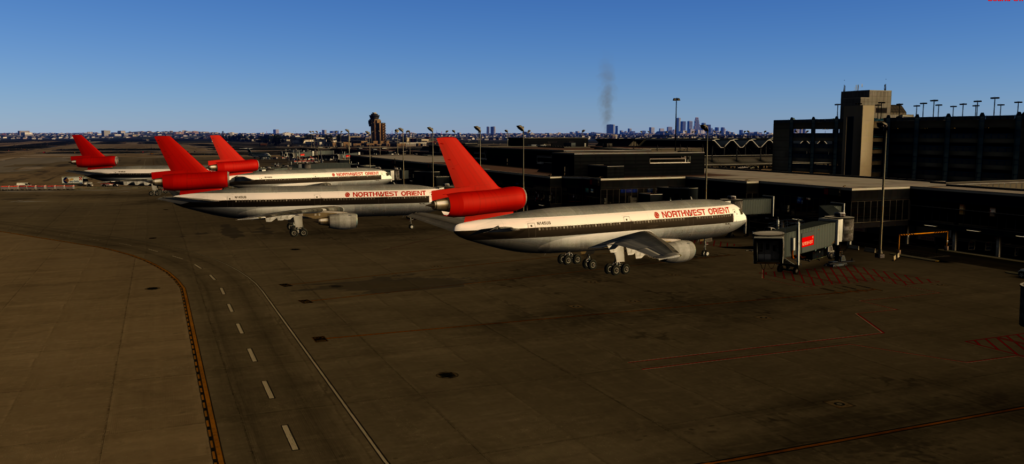
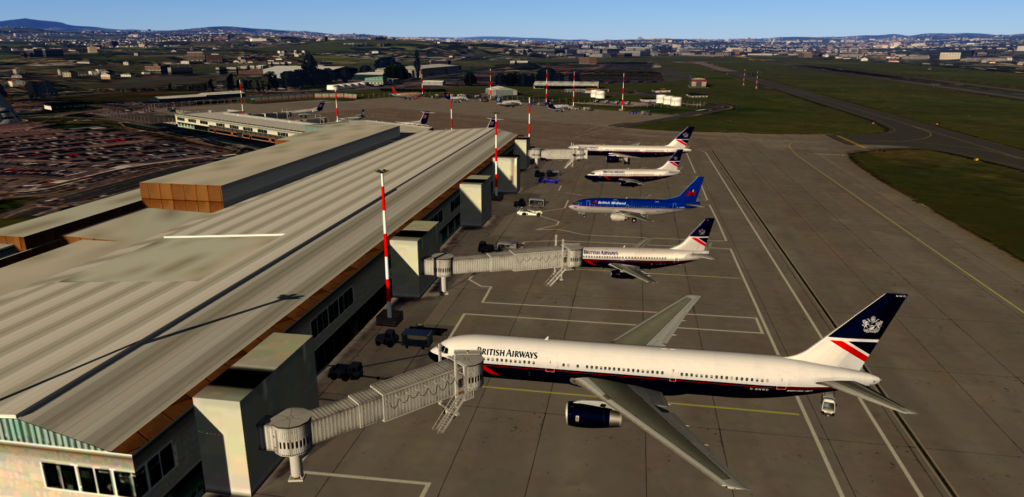
Before Installing
The following items are 100% essential before trying to install the schedules.
- A PC with a Flight Simulator. It must be either FS2004 / FSX / Any versions of P3D, and now Microsoft Flight Simulator MSFS. The latest Prepar3D version 6 is my recommendation to go with, since it has the most liveries and aircraft models currently available for it.
- Install AIFP (AI Flight Planner)
- I would highly recommend to run my FREE AI Installer packages. These are for P3Dv4,5,6 OR the Microsoft Flight Simulator MSFS version and they download a base of some required aircraft and textures used in my packages. Test out a DEMO version before purchasing the schedules.
- Purchase my Schedules for the year of your choice. They will be emailed to you in both AI Flight Planner format, and installer format.
After Installing
Your own flight sim set up is your own creation and evolution. You can slowly add to it over time downloading more and more textures and models to make the Retro AI traffic more and more realistic.
Good sources for this are:
Aircraft Models:
Textures / Liveries:
For MSFS I also recommend: